Invisible Character - ( ) Copy Paste Empty Space
Method 1. Copy with a button
You can click the button bellow to copy invisible characters or empty space to your clipboard. After that, paste them in the app or place you need!
Method 2. Copy manually
If the first method doesn't work, try the second method by manually selecting the invisible text. Click the Select text button, then press CTRL+C or CMD+C to copy.
Method 3. Generate more invisible characters
The last method enables you to generate numerous invisible characters based on the input number. Now, try entering a number below and click Generate to create invisible characters. After that, click Copy to clipboard button to copy and paste where you need!
_More tools
What is an Invisible character or blank text?
An invisible character is a Unicode character that is available on any computer system worldwide. It is commonly used for various purposes, such as formatting, coding, or enhancing text presentation. These characters, while not visibly apparent, play a crucial role in manipulating and structuring content within different applications and systems.
Today, invisible characters are used for social media purposes and for fun, especially on platforms like WhatsApp, Instagram, Facebook, Twitter, and others. Invisible character can be used to create username, bio, caption, comment, and post.
Invisible characters table
There are many Unicode haracters that are invisible, here are some of them:
| Name | HTML | Unicode | Example |
|---|---|---|---|
| Space |   | U+0020 | [ ] |
| No-Break Space |   | U+00A0 | [ ] |
| Zero Width Space | ​ | U+200B | [] |
| EN Space |     | U+2003 | [ ] |
| Three-Per-Em Space |     | U+2004 | [ ] |
| Four-Per-Em Space |     | U+2005 | [ ] |
| Six-Per-Em Space |   | U+2006 | [ ] |
| Figure Space |     | U+2007 | [ ] |
| Punctuation Space |     | U+2008 | [ ] |
| Thin Space |     | U+2009 | [ ] |
| Hair Space |     | U+200A | [ ] |
| Narrow No-Break Space |   | U+202F | [ ] |
| Medium Mathematical Space |   | U+205F | [ ] |
| Ideographic Space |   | U+3000 | [ ] |
| Left-To-Right Mark | ‎ ‎ | U+200E | [] |
| Right-To-Left Mark | ‏ ‏ | U+200F | [] |
Where are invisible characters used?
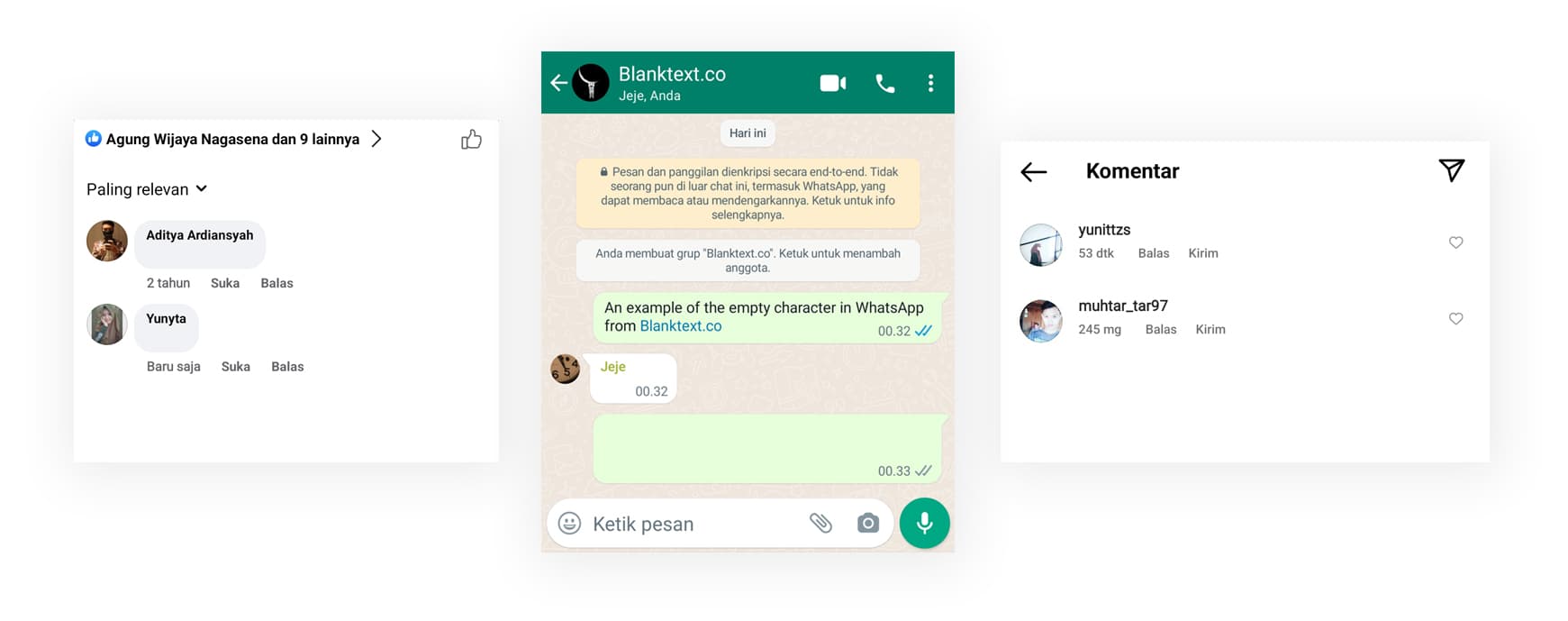
Invisible characters are used in various fields and applications, including:
1. Invisible character for social media and games
For some reason, certain users want to hide their names on mobile games or social media accounts. Using invisible characters is one trick to mask a username. In addition, sometimes they also need invisible character to create empty bio or comment. Social media platforms such as Facebook, Instagram, and X, support this method.
2. Sending an empty message on WhatsApp
WhatsApp doesn't allow you to send empty messages. To work around this limitation, you can use invisible characters to send a blank message. This method fools the WhatsApp into thinking your message has content, enabling you to send it to contacts or groups seamlessly.
Q&A about invisible character or blank text
Is the invisible character generator safe to use?
Absolutely, you can use this tool safely. The tool is only used to generate empty space, blank text, or invisible characters. It is built with JavaScript code, ensuring there is no risk to your desktop or phone.
How to create long blank text or empty text?
In the third method above, you can enter a specific number to generate empty characters as desired. Click "Generate" to create, then click the "Copy to clipboard" button to copy.
Is this tool also supported on iOS/iPhone?
Yes, you can use this tool on iOS / iPhone / iPad. You can access the tool using the Safari browser or any other browser on your iPhone. Not limited to iPhone, you can also access this tool from other devices such as Android, Windows, Mac, and Linux.
Which platforms support invisible characters?
Currently, there are numerous platforms or apps that support the use of invisible characters or blank text. You can try using empty text on various social media such as WhatsApp, Instagram, Facebook, TikTok, Twitter, Threads, Messenger, Signal, WeChat, MiChat, LINE, Telegram, YouTube, Reddit, Discord, as well as some online games like PUBG Mobile, Mobile Legends (ML) , Free Fire (FF), Genshin Impact, and COD.